Assets
Updated: 4/9/2024
Assets are reusable content in Omni CMS that provide a single source of content for use on multiple pages. When the asset is edited and published, the content automatically updates on each page the asset was placed on. The different types of assets also allow for some more complicated types of content than you can create in the page editor. You cannot edit an asset on a page, but must open the original asset to make and save any changes.
Plain Text
Create a plain text asset for text-only content, with no formatting or styling.
Create New Plain Text Asset

-
Click Content -> Assets
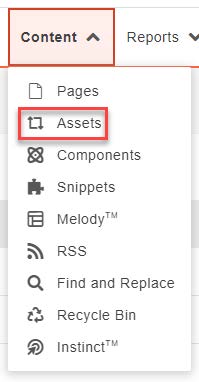
-
Click the Dropdown NEW -> Plain Text
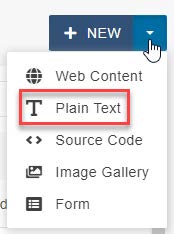
- Enter:
- Name
- Description (optional)
-
Tags (optional)
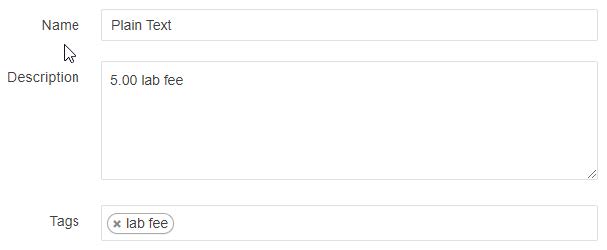
-
Asset Preview
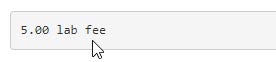
Add Plain Text to Webpage
-
Click Content -> Pages and find the page to add the Asset or go to the page and add the Asset and login
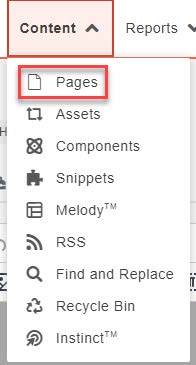
-
Click Edit
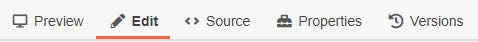
-
Click one of the green edit buttons

-
Click the Asset icon

-
Find the Plain Text Asset you just created
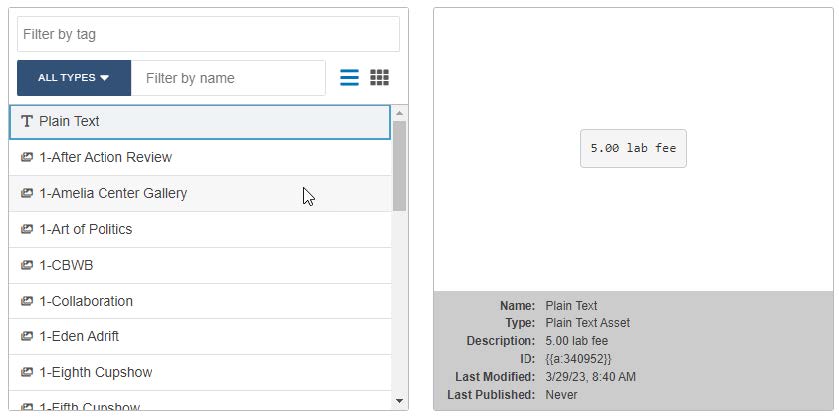
-
Insert Plain Text Asset
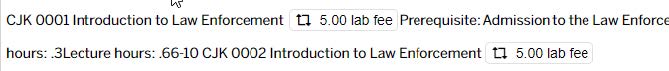
- Save Plain Text Asset
-
Preview Plain Text Asset
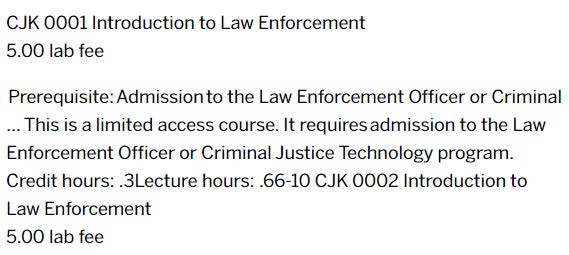
- Submit for approval