Content
Components
Updated: 4/9/2024
Components are a form-based type of reusable content that gather information and add it into complex design elements. A component on a page prompts you to enter information and adds source code to format and display the information on the page.
Image and Link
- Login to the page to edit
-
Click Edit

-
Click one of the green edit buttons

-
Click the Component icon

-
Select Image and Link
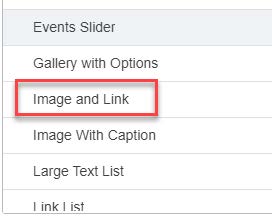
-
Insert Image and Link
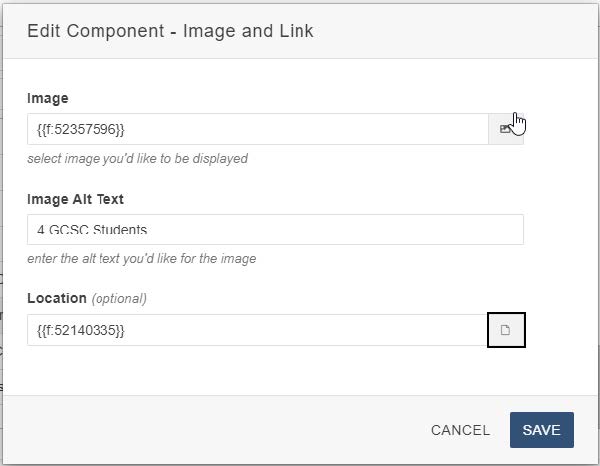
- Enter:
- Image
- Image Alt Text
- Location (optional)
- Save Image and Link
-
Preview Image and Link
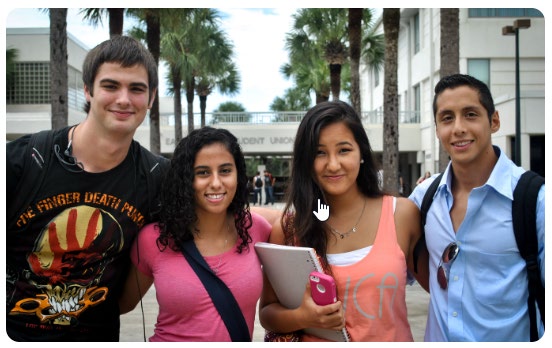
- Submit Image and Link
Image with Caption
-
Select Image with Caption Component
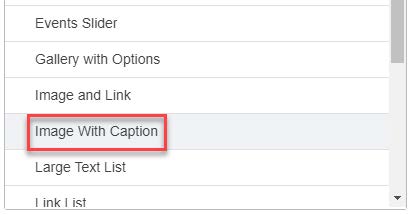
-
Insert Image with Caption
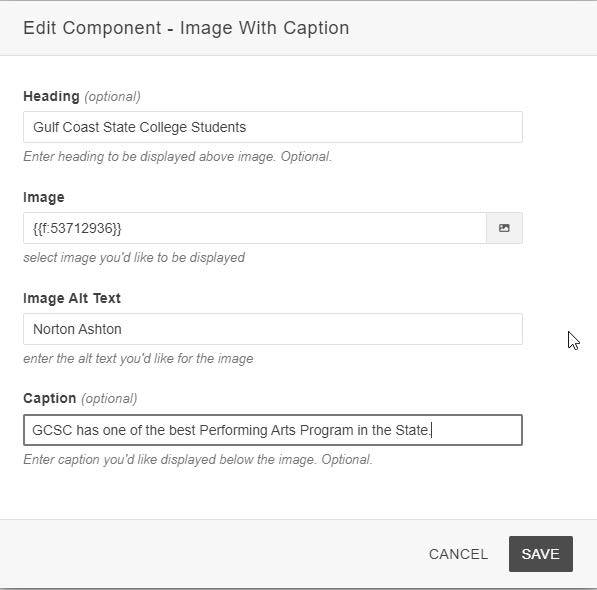
- Enter:
- Heading (optional)
- Image
- Image Alt Tex
- Caption (optional)
- Save Image with Link
-
Preview Image with Caption

- Submit for approval